Unlocking Image Editing Power: Resize.com's Features Demystified
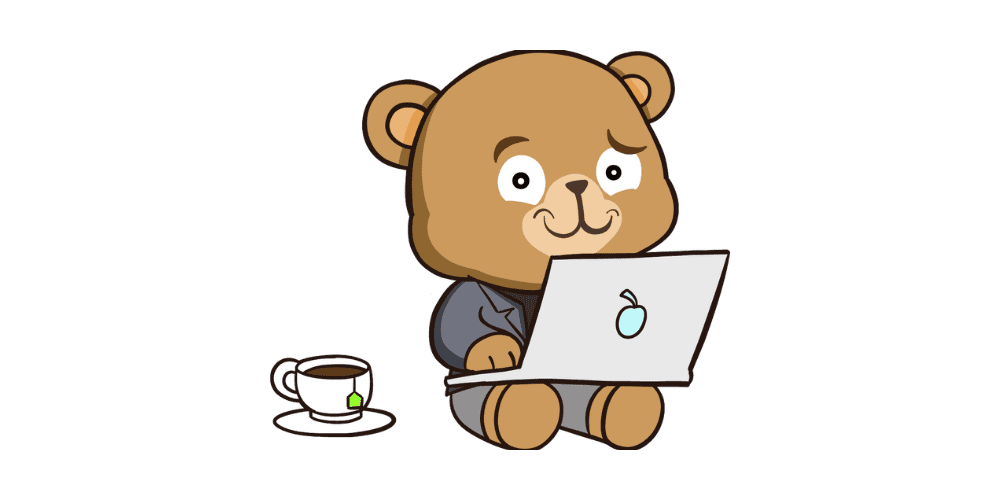
Preface of Resize.com
Isn’t it annoying to use heavy photo editing software just so you can resize images? Then look no further than resize.com! This guideline will take you through the easy steps of resizing pictures online. It is a page where anybody can resize image and edit it in a few seconds. Next, we’ll see how to unlock it’s image editing prowess and dispel its mysteries. With resize.com, image resizing becomes a seamless task, eliminating the hassle of complex software. It is the best site for image resize.
Statement By William Hagerty (Owner)
“Our aim is to offer a comprehensive solution for image resizing, and we believe that our platform will make a significant impact on the industry.”
How to Resize Images Online with Resize.com
Resize.com simplifies the image resizing process with three straightforward methods:
Resize by Pixel
For someone to understand the resizing of images, it is important that they have a ready knowledge of how the pixels operate, and then by viewing the image size menu, there can be a choice made for the size of their image.
Resize by percentage
You might choose to resize your images more flexibly, and resize.com helps you do it by percentage. This intuitive feature lets you easily change the size of your image up or down.
Resize for social
Resize.com makes resizing images for social media platforms much easier by providing the best solutions. There are a number of presets for popular social media sites that guarantee your image is optimized for every platform.
It has an intuitive interface that helps you resize images like a pro and with no fuss. Whether you’re a design veteran or a complete amateur,it will have something to suit you. You don’t need to download any bulky software anymore; just let it do all your image resizing.
Additional editing tools
In addition to resizing, Resize.com offers handy photo editing tools to enhance your images:
Fill
The “Fill” tool not only enables you to include a background color but also provides you with the liberty to choose from many shades, thus ensuring that your picture’s appearance matches your desire. It is greatly useful when creating images such as graphics and collages where a single-colored background is required. Also, adjusting the background color on resize.com is so easy since it works in much the same way as clicking a few times on the interface, hence making editing smooth and quick. Whether you are emphasizing key aspects of an image or just improving its overall attractiveness, employing “fill” will let loose your artistic potential with minimal effort expended. Say goodbye to bland backgrounds and hello to vibrant, eye-catching images with the resize.com “Fill” tool at your fingertips!
B&W
With resize.com’s user-friendly interface, grayscale art can be investigated without stress. It is possible for you to experiment with various intensities of filters until you reach the right monochrome effect for your images. The black-and-white tool provides limitless options for reworking pictures in any style, whether it is traditional or contemporary. Your photographs may appear as though they were produced using the B&W tool, whether you want to achieve a classic black-and-white look or a more current one. Try grayscale on resize.com; it is quite creative to see things like that, even if you have never done so before.
Text
Personalize your images by adding text and shapes using the “Text” tool, allowing you to convey messages or create engaging graphics. Whether you’re designing eye-catching social media posts or crafting professional presentations, the possibilities are endless with resize.com’s intuitive text editing features. Say goodbye to dull images and hello to dynamic visuals that capture attention effortlessly!
File Type and Compression Options
Resize.com also comes with advanced compression options, which further help in optimizing your images. You have the full ability to select any level of compression you want, either for quality or for loading speed. It makes it easy to get the right mix of image quality and file size. Make good use of these choices so that your pictures look great, even if they don’t compromise on web performance.
Set your journey with Resize.com
Imagine a world where visual content is king, and for that reason, having resize.com at your disposal can be your biggest asset. Its instinctive layout guarantees access to clients of every ability level, including both amateurs and experts in the field. You can make use of resize.com for optimizing your images across any platform and use it with ease. Experience the convenience and versatility of resize.com today, and streamline your image editing workflow like never before!





